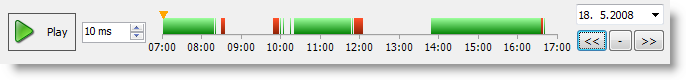Difference between revisions of "TimeBar"
From TimeSnapper
Atlioddsson (talk | contribs) (New page: Image:ts-daybrowser-timebar2.png Click anywhere in the TimeBar to jump to that point in time. It's like a Time Machine! Or you can just watch the day like a movie by pressing the ...) |
(No difference)
|
Revision as of 14:20, 24 March 2009
Click anywhere in the TimeBar to jump to that point in time. It's like a Time Machine! Or you can just watch the day like a movie by pressing the Play button. This is one of the ways TimeSnapper can help you track time automatically and effectively.
Notice the gaps in the TimeBar -- that's where TimeSnapper has detected that you are away.
Also notice the red and green stripes in the TimeBar -- they differentiate between productive and unproductive time so you can quickly see patterns!
In the TimeBar you can:
- control the speed at which the movie is played
- select another day which you want to browse (by using the << and >> buttons)
- add notes and tags to any point in time
- see when you are away from the computer, perhaps at a meeting