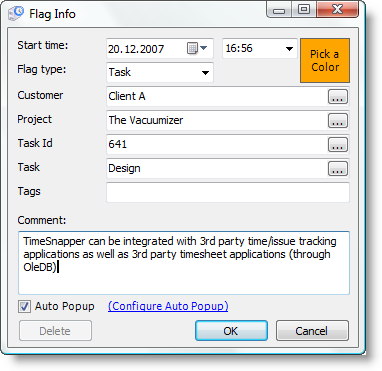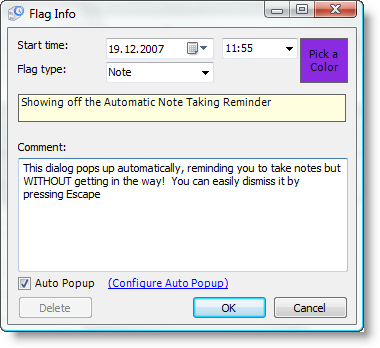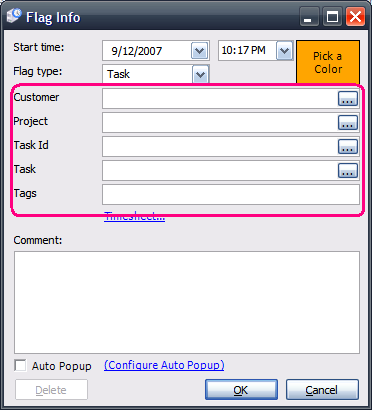Difference between revisions of "Flags"
LeonBambrick (talk | contribs) |
Atlioddsson (talk | contribs) |
||
| (3 intermediate revisions by the same user not shown) | |||
| Line 3: | Line 3: | ||
When you add a '''Flag''' it shows up in the [[Day Browser]], it can be seen in [[Reports]] and (if you choose) in your [[Timesheet]]. | When you add a '''Flag''' it shows up in the [[Day Browser]], it can be seen in [[Reports]] and (if you choose) in your [[Timesheet]]. | ||
| + | |||
| + | To edit the '''Flag''', simply click on the small circular icon in the on the [[TimeBar]] in the [[Day Browser]]: | ||
| + | |||
| + | [[File:TimebarFlag.png]] | ||
To add a flag at any time, click on the little TimeSnapper icon in the task tray... [[Image:ts-system-tray-active-inactive.png]] ...and choose 'New Flag' | To add a flag at any time, click on the little TimeSnapper icon in the task tray... [[Image:ts-system-tray-active-inactive.png]] ...and choose 'New Flag' | ||
| Line 20: | Line 24: | ||
== A Task == | == A Task == | ||
| − | a Task | + | a Task can have more fields defined |
[[Image:Ts-flag-task.png]] | [[Image:Ts-flag-task.png]] | ||
| − | |||
== A Note == | == A Note == | ||
Latest revision as of 12:31, 28 July 2015
If you want to keep track of every other things that happens to you (apart from the things that TimeSnapper captures automatically) then Flags are your friend.
When you add a Flag it shows up in the Day Browser, it can be seen in Reports and (if you choose) in your Timesheet.
To edit the Flag, simply click on the small circular icon in the on the TimeBar in the Day Browser:
To add a flag at any time, click on the little TimeSnapper icon in the task tray... ![]() ...and choose 'New Flag'
...and choose 'New Flag'
A New Flag is a beautiful thing!
There are four types of flags....
- a Task
- a Note
- a Break, or
- End of day
What is the meaning of these four types of Flags?
A Task
a Task can have more fields defined
A Note
a Note is way of annotating your time.
a Break
End of Day
Auto Popup
You can make popping up the flags dialog totally automatic, what we call the "Auto Popup Note Taking Reminder" feature.
Automatically pop up 'New flag dialog'
- every X [hours or minutes]
- but only after X [minutes or seconds] of inactivity
- every [day or weekday]
- between [09:00] and [18:00]
- showing dialog: [in front of every other dialog | minimized and flashing]
By setting the "inactivity" setting to e.g. 1 minute, you make sure that the dialog doesn't interrupt you while you are actively working at the computer. It would only pop up if it was time AND you hadn't touched the computer for 1 minute.
Lookups
Lookups can be populated by any OLE-DB compliant database... even excel!