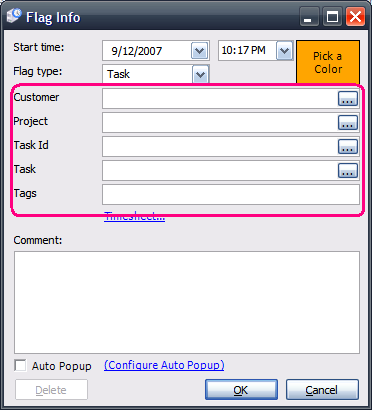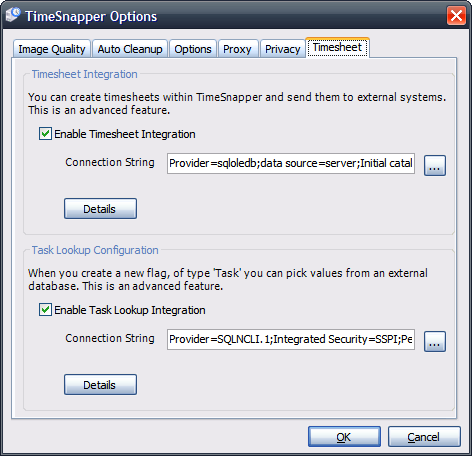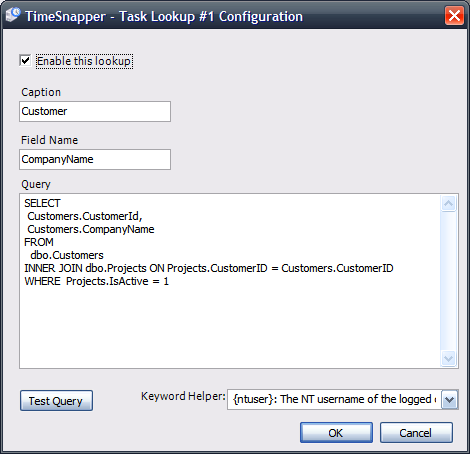Difference between revisions of "Integrated with Tasks and Timesheets"
LeonBambrick (talk | contribs) (New page: In TimeSnapper Professional you can 'flag' a point in time, by adding a small note against it. These flags can actually be quite complex -- you can link them to items in your timesheet sy...) |
LeonBambrick (talk | contribs) (included images) |
||
| Line 4: | Line 4: | ||
For example, your company might use some application for planning the projects and tasks you are working on. TimeSnapper can be configured to retrieve that list of projects and tasks, so you can record in TimeSnapper which task you were working on at a point in time | For example, your company might use some application for planning the projects and tasks you are working on. TimeSnapper can be configured to retrieve that list of projects and tasks, so you can record in TimeSnapper which task you were working on at a point in time | ||
| + | |||
| + | [[Image:Ts_26_lookup.PNG]] | ||
| Line 14: | Line 16: | ||
In the 'Options' form for TimeSnapper (available by right-clicking any form and selecting 'options') there is a new tab called 'TimeSheet'. | In the 'Options' form for TimeSnapper (available by right-clicking any form and selecting 'options') there is a new tab called 'TimeSheet'. | ||
| − | [ | + | [[Image:Ts_26_timesheets.PNG]] |
From here you can configure how fields in a flag are retrieved from an external system. Or you can configure how TimeSnapper's timesheets are saved to an external system. | From here you can configure how fields in a flag are retrieved from an external system. Or you can configure how TimeSnapper's timesheets are saved to an external system. | ||
| Line 21: | Line 23: | ||
| − | [ | + | [[Image:Ts_26_timesheets_4.PNG]] |
| + | |||
We've designed it so that you can test the queries you embed, to ensure they work for your system. It was hard not to turn the system into a full blown query analyzer tool kit. | We've designed it so that you can test the queries you embed, to ensure they work for your system. It was hard not to turn the system into a full blown query analyzer tool kit. | ||
We're keen to get any feedback we can on how people use the lookup and timesheet configuration settings. Any problems, any suggestions, all are welcome. | We're keen to get any feedback we can on how people use the lookup and timesheet configuration settings. Any problems, any suggestions, all are welcome. | ||
Revision as of 14:05, 12 March 2009
In TimeSnapper Professional you can 'flag' a point in time, by adding a small note against it.
These flags can actually be quite complex -- you can link them to items in your timesheet system of choice.
For example, your company might use some application for planning the projects and tasks you are working on. TimeSnapper can be configured to retrieve that list of projects and tasks, so you can record in TimeSnapper which task you were working on at a point in time
That feature has always been around, but only a tiny fraction of users have ever taken advantage of it.
The problem was that you needed to edit an XML file.
In TimeSnapper 2.6 we introduced forms for configuring the lookups, rather than editing XML.
In the 'Options' form for TimeSnapper (available by right-clicking any form and selecting 'options') there is a new tab called 'TimeSheet'.
From here you can configure how fields in a flag are retrieved from an external system. Or you can configure how TimeSnapper's timesheets are saved to an external system.
Each lookup button on the 'New Flag' dialog, basically has a 'select' query behind it:
We've designed it so that you can test the queries you embed, to ensure they work for your system. It was hard not to turn the system into a full blown query analyzer tool kit.
We're keen to get any feedback we can on how people use the lookup and timesheet configuration settings. Any problems, any suggestions, all are welcome.