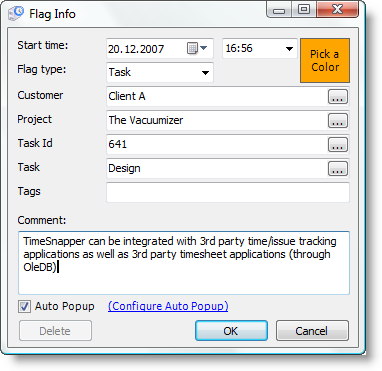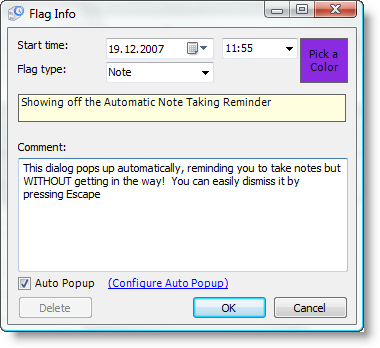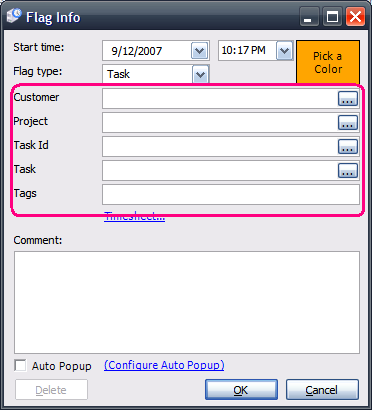Flags
From TimeSnapper
Revision as of 05:59, 14 March 2009 by LeonBambrick (talk | contribs)
If you want to keep track of every other things that happens to you (apart from the things that TimeSnapper captures automatically) then Flags are your friend.
When you add a Flag it shows up in the Day Browser, it can be seen in Reports and (if you choose) in your Timesheet.
To add a flag at any time, click on the little TimeSnapper icon in the task tray... ![]() ...and choose 'New Flag'
...and choose 'New Flag'
A New Flag is a beautiful thing!
There are four types of flags....
- a Task
- a Note
- a Break, or
- End of day
What is the meaning of these four types of Flags?
A Task
a Task is som
A Note
a Note is way of annotating your time.